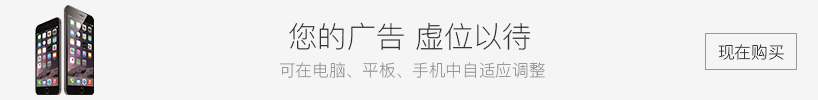Swoole4 HTTP 服务器
导读:程序代码http_server.php$http = new Swoole\Http\Server('0.0.0.0', 9...
程序代码
http_server.php
$http = new Swoole\Http\Server('0.0.0.0', 9501);
$http->on('Request', function ($request, $response)
{
$response->header('Content-Type', 'text/html; charset=utf-8');
$response->end('<h1>Hello Swoole. #' . rand(1000, 9999) . '</h1>');
});
$http->start();HTTP 服务器只需要关注请求响应即可,所以只需要监听一个 onRequest 事件。当有新的 HTTP 请求进入就会触发此事件。事件回调函数有 2 个参数,一个是 $request 对象,包含了请求的相关信息,如 GET/POST 请求的数据。
另外一个是 response 对象,对 request 的响应可以通过操作 response 对象来完成。$response->end() 方法表示输出一段 HTML 内容,并结束此请求。
0.0.0.0表示监听所有IP地址,一台服务器可能同时有多个IP,如127.0.0.1本地回环 IP、192.168.1.100局域网 IP、210.127.20.2外网 IP,这里也可以单独指定监听一个 IP9501监听的端口,如果被占用程序会抛出致命错误,中断执行。
启动服务
php http_server.php
可以打开浏览器,访问
http://127.0.0.1:9501查看程序的结果。也可以使用 Apache
ab工具对服务器进行压力测试
Chrome 请求两次问题
使用 Chrome 浏览器访问服务器,会产生额外的一次请求,/favicon.ico,可以在代码中响应 404 错误。
$http->on('Request', function ($request, $response)
{
if ($request->server['path_info'] == '/favicon.ico' || $request->server['request_uri'] == '/favicon.ico')
{
$response->end();
return;
}
var_dump($request->get, $request->post);
$response->header('Content-Type', 'text/html; charset=utf-8');
$response->end('<h1>Hello Swoole. #' . rand(1000, 9999) . '</h1>');
});URL 路由
应用程序可以根据 $request->server['request_uri'] 实现路由。如:http://127.0.0.1:9501/test/index/?a=1,代码中可以这样实现 URL 路由。
$http->on('Request', function ($request, $response)
{
list($controller, $action) = explode('/', trim($request->server['request_uri'], '/'));
//根据 $controller, $action 映射到不同的控制器类和方法
(new $controller)->$action($request, $response);
});
本文地址:https://www.jinpeng.work/?id=62
若非特殊说明,文章均属本站原创,转载请注明原链接。
若非特殊说明,文章均属本站原创,转载请注明原链接。