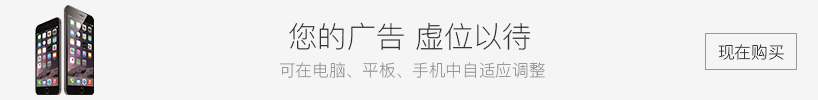Vue2 路由
路由
一个路由就是一个对应关系,key为路径,value为组件
用来实现单页面应用,每条路径对应一个页面
基本使用
1.安装vue-router npm i vue-router@3.5.2 -S (vue2版本只能使用 vue-router3)
//在src目录下创建一个router文件夹,里面创建index.js文件
1.导入Vue和VueRouter的包
import Vue from 'vue'
import VueRouter from 'vue-router'
// vue使用vueRouter插件
Vue.use(VueRouter)
// 创建路由实例对象
const router = new VueRouter({
//routes中定义hash地址和组件之间的对应关系
routes:[
{path:'/home',component:要展示的组件}
]
})
export default router2.要在main.js中挂载router实例
import router from './router/index.js'
new Vue({
render: h => h(App),
router //
}).$mount('#app')注意点
切换路径时,原来的组件会被销毁,切换到原路径时会重新挂载
路由组件通常写在pages文件夹中,普通组件写在components文件夹中
每个组件有 r o u t e 和 route和 route和router,在 r o u t e 中有自己的路由信息,整个应用只有一个 route中有自己的路由信息,整个应用只有一个 route中有自己的路由信息,整个应用只有一个router,所有组件的$router相同
router-view组件占位符
指定组件的呈现的位置
将该路由下路径对应的组件放入
##router-link
用来替换a链接
<router-link to='/home'>首页</router-link>
浏览器历史记录有两种写入方式 push和replace
router-link默认是push方式,每一条记录都会记录,从栈底开始,先进后出
replace是代替当前记录,浏览器只保存一条记录
首页
##redirect重定向
重新跳转到指定位置
routes:[
{path:'/',redirect:'/home'},
{path:'/home',component:Home}
]嵌套路由
1.在router中配置 children:[{}]
注意:在path中不需要 /
{
path: '/home', component: Home,
children: [
{ path: 'news', component: News },
{ path: 'message', component: Message },
]
},2.在组件跳转时要添加前缀
<router-link to="/home/message">Message</router-link>
路由的query传参
1.组件跳转,对象写法,要传递的参数写在query里
<router-link
:to="{
path: '/home/message/detail',
query: {
id: '',
title: ''
},
}"
>
</router-link>2.接受参数
$route.query.id
$route.query.title
路由的params传参
传参前先占位
params传参时,to写成对象写法时,传参不能用path,只能用name
参数不能是数组
params传参时,若想让参数传不传都行,在占位时在参数后加?


<router-link :to="`/home/message/${m.id}/${m.title}`">Message</router-link>3.接受参数
$route.params.id
$route.params.title
路由的props配置
方便路由组件接受参数
1.在router中配置props,return一个对象
{
path: 'message', component: Message,
children: [{
path: 'detail', component: Detail,
props($route) {
return { id: $route.query.id, title: $route.query.title }
}
}]
},2.在组件接受数据,之后便可以在组件模板中使用
export default {
name: "Detail",
props: ["id", "title"],
};声明式导航&编程式导航
声明式导航
普通网页中点击a链接,在vue中点击都属于声明式导航
编程式导航
调用Api实现页面hash地址的变化,to可以怎么写,push()括号内就可以怎么写
this.$router.push('hash地址') 跳转到指定位置,并增加一条历史记录,可以前进和回退。
this.$router.replace('hash地址') 跳转到指定位置,并且代替原来页面,不能回退。
this.$router.back() 后退一步
this.$router.forward() 前进一步
this.$router.push({
path:'/home',
query:{
id:'002',
name:'tom'
}
})缓存路由组件
为了将不展示的组件数据不丢失(路由一切换,默认组件自动销毁)
include=“组件名” 代表要缓存的组件是xxx
:include=[“组件名”,“组件名”] 缓存多个组件
<keep-alive include="Home"> <router-view></router-view> </keep-alive>
路由中独有的声明周期
activated(){} 组件被激活时调用
deactivated(){} 组件失活时调用
路由守卫
就是为了控制路由的访问权限,满足一些条件才能进入页面
全局前置守卫 router.beforeEach((to,from,next)=>{})
to 是将要访问的路由的信息 to.path 是hash地址
from 是将要离开的路由的信息
next( ) 是放行 next(‘/login’) 跳转到登录页面
在进行权限校验的路由里配置 meta:{isAuth:true}
router.beforeEach((to, from, next) => {
if (to.meta.isAuth) {
if (localStorage.getItem('school') === 'guigu') {
next()
}
else {
alert('sorry')
}
} else {
next()
}
})全局后置守卫,在组件跳转后执行
router.afterEach((to) => {
document.title = to.meta.title || "vue"
})独享守卫,配置在path中
是某个路由独享的,配置在该路由下
{ path:'news',
component:News,
beforeEnter:(to,from,next)=>{
if (to.meta.isAuth) {
if (localStorage.getItem('school') === 'guigu') {
next()
}
else {
alert('sorry')
}
} else {
next()
}
}
}组件内路由守卫
路由进入该组件时进行一些判断
进入守卫
beforeRouteEnter(to,from,next){}离开守卫
beforeRouteLeave (to, from, next) {}
路由器的两种工作模式
路由器默认是hash模式(#),可以在路由器中添加
mode:'history',转变为history模式

若非特殊说明,文章均属本站原创,转载请注明原链接。